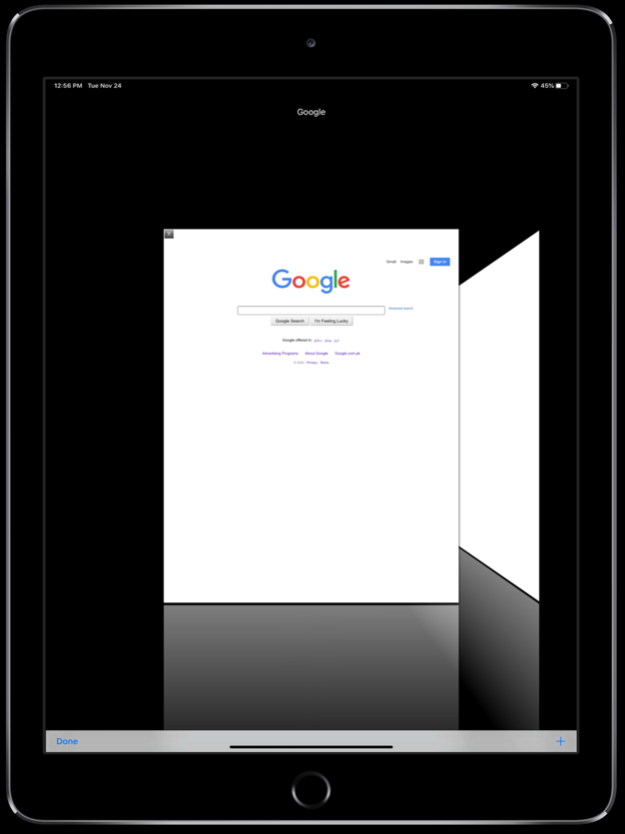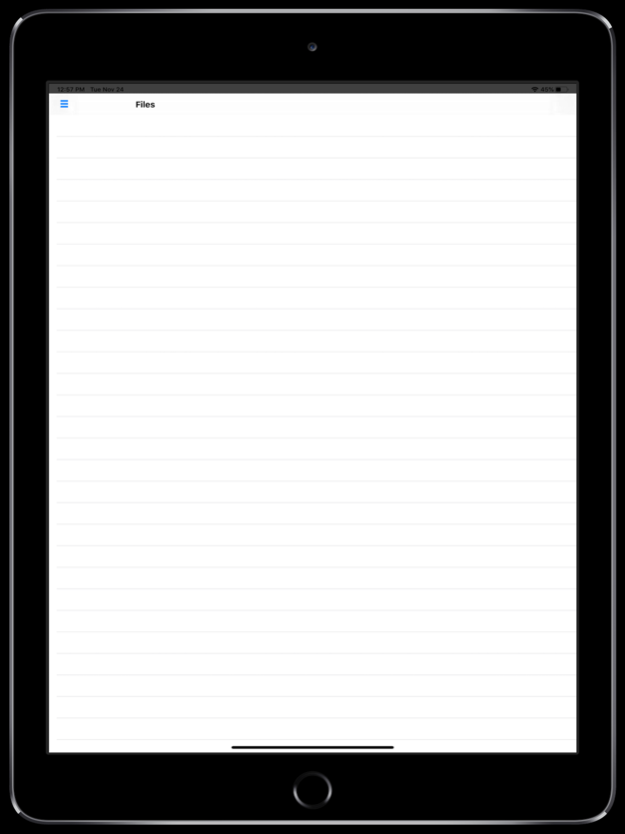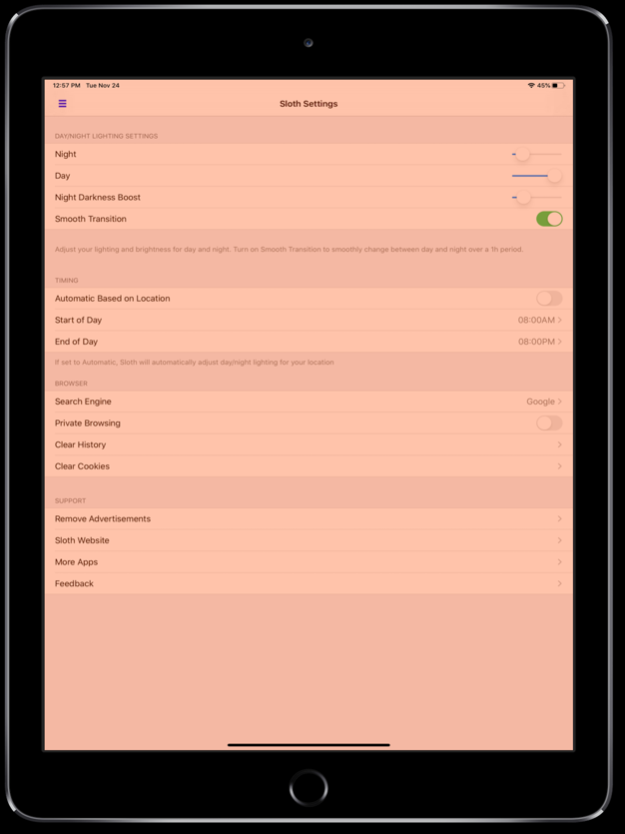Sloths Browser 3.6
Continue to app
Free Version
Publisher Description
Sleep better with Sloth A faster web browser, that improves the quality of your sleep!
Research has demonstrated that nighttime light exposure suppresses the production of melatonin, the major hormone that controls sleep and wake cycles. The "blue", short-wavelength light is the most melatonin-suppressive, and is also emitted by devices such as televisions, computer screens, and cellphones.
(Note: Sloth dimming effect only works while inside the app!)
The Sloth Web Browser filters out the blue light to create a healthy, energizing sleep cycle. It is the first web browser that cares about your sleep quality! Sloth makes the color of your iDevice display adapt to the time of day, warm at night and like sunlight during the day. All automatically!
FEATURES
* Guaranteed best sleep better browser on app store with new techniques implemented
* Now even video and everything will run in the sleep better mode (only browser with this feature).
* Automatically adjust the color temperature depending on your local time and sunset/sunrise times
* Darkness Boost for lower brightness during the night
* Multiple browser tabs
* Private browsing
* History and Bookmarks
* Sharing to Twitter, Facebook, Email, Text, WhatsApp etc
* Select search engine (Google, Yahoo!, Bing, DuckDuckGo)
* More features coming soon!
Apr 27, 2023
Version 3.6
- Guaranteed best sleep better browser on app store with new techniques implemented.
- Ads issue is minimized as suggested in some feedbacks.
About Sloths Browser
Sloths Browser is a free app for iOS published in the System Maintenance list of apps, part of System Utilities.
The company that develops Sloths Browser is Usman Perwaiz. The latest version released by its developer is 3.6.
To install Sloths Browser on your iOS device, just click the green Continue To App button above to start the installation process. The app is listed on our website since 2023-04-27 and was downloaded 2 times. We have already checked if the download link is safe, however for your own protection we recommend that you scan the downloaded app with your antivirus. Your antivirus may detect the Sloths Browser as malware if the download link is broken.
How to install Sloths Browser on your iOS device:
- Click on the Continue To App button on our website. This will redirect you to the App Store.
- Once the Sloths Browser is shown in the iTunes listing of your iOS device, you can start its download and installation. Tap on the GET button to the right of the app to start downloading it.
- If you are not logged-in the iOS appstore app, you'll be prompted for your your Apple ID and/or password.
- After Sloths Browser is downloaded, you'll see an INSTALL button to the right. Tap on it to start the actual installation of the iOS app.
- Once installation is finished you can tap on the OPEN button to start it. Its icon will also be added to your device home screen.